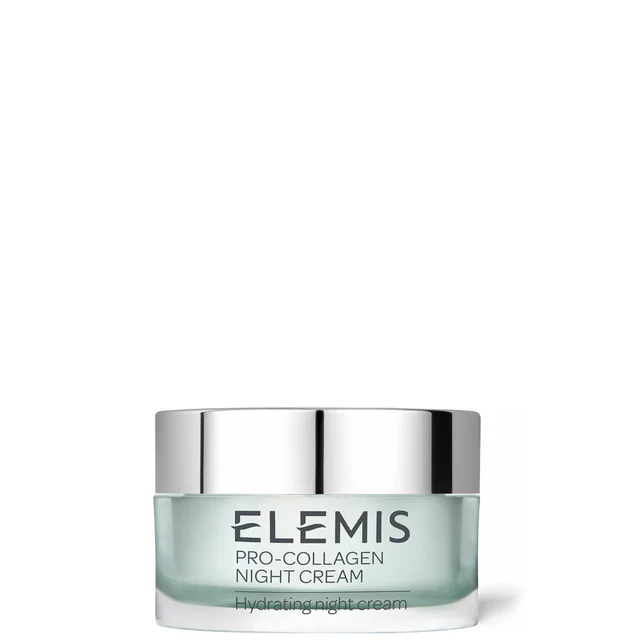In stock | Usually dispatched within 24 hours

Remove unwanted body hair with ease with the FOREO Peach 2 Device. Featuring 120 flashes per minute, the device sets to work to remove hair quickly and effectively, encouraging a silky-smooth finish.
Made from high-quality silicone, the tool features a self-adjusting head that adapts seamlessly to the curves and contours of the body, while T-Sonic™ technology helps to capture the root of the hair for optimal results.
The device works in synergy with the FOREO app, offering customisable treatments and intensities for a bespoke routine. Its different intensities offer a customisable experience.
BEFORE YOU BEGIN: Download the FOREO app to unlock & register your PEACH™ 2 device before first use. You can do this by scanning the QR code which can be found on the back of the device packaging, or on the Quick Start Guide that comes with your device.
SHAVE
Shave all hair from the area you wish to treat, before your treatment. We recommend shaving body hair and dermaplaning facial hair, for optimal results. Ensure there is no remaining hair above the surface of the skin. Then clean your skin and pat dry.
APPLY GEL
Apply FOREO PEACH™ Cooling Prep Gel to your first treatment area (and subsequent areas before you treat them), in order to achieve an even stronger cooling sensation. Completely massage into the skin until fully absorbed.
SELECT INTENSITY
Adjust the IPL intensity as desired, by pressing the + and - buttons on the device. Levels 1 - 3 on your PEACH™ 2 device are intended for sensitive areas. As long as the treatment feels comfortable, increase the setting by one level.
TREAT
Place the treatment window firmly on the skin. For large areas, press and hold the flash button while gliding on the skin. For small areas, press and immediately release the flash button.
GLIDE MODE
FOR FAST & EFFICIENT TREATMENT OF LARGE AREAS
- LIKE THE LEGS, ARMS, CHEST, BACK & STOMACH
1. Place the treatment window firmly on your skin, and select your preferred intensity level.
2. Press and hold the flash button. The device will begin to flash.
3. Glide the device slowly and continuously from the bottom to the top of the treatment area. Make sure to always keep full skin contact so that the device flashes continuously.
4. Once the gliding stroke is complete, lift the device off the treatment area.
5. Repeat to treat the next adjacent area in a parallel glide, until you have completed the entire area you wish to treat.
STAMP MODE
FOR TREATING SMALL OR HARD-TO-REACH AREAS
- LIKE THE FACE, BIKINI LINE & UNDERARMS
1. Place the treatment window firmly on your skin, and select your preferred intensity level.
2. Press and instantly release the flash button. The device will emit a flash.
3. Lift the device off the skin, and place it onto the next adjacent spot to be treated.
4. Continue treatment spot by spot, until you have completed the entire area you wish to treat.
Once you’ve finished your treatment, wipe the treatment window clean with a wet, lint-free cloth.
Frequently Bought Together

This item
FOREO PEACH 2 Device - Peach
€428.45
Customer Reviews
5 stars rating 15 reviews
4 stars rating 2 reviews
3 stars rating 0 reviews
2 stars rating 0 reviews
1 stars rating 0 reviews
Top Customer Reviews
Where reviews refer to foods or cosmetic products, results may vary from person to person. Customer reviews are and do not represent the views of The Hut Group.
Life changer
This is honestly life-changing. Body hair is a thing of the past, and I’m loving it!
by Sasha D
Was this helpful?
Lovely
I have way less body hair, and the remaining hair is much, much thinner and really light. I can barely notice it. No more ingrown hairs or that annoying strawberry skin, so I’m really happy with the results and how the treatments are going. It's a total game changer.
by Emma Sumer
Was this helpful?
works
It did take about five treatments to see a bigger difference, but it does what it says it does and I'm happy with the results and with the fact that it is easy to use and how it causes almost no redness. I really like it and I can honestly recommend it
by Ivyyy
Was this helpful?
Just got it
I just have got the device and started to use it so can’t really comment about how much it affects the hair growth. But it works fine and looks expensive gadget. I agree with other reviewers that it got hot after 2/3 mins constant use and need to put it down for cooling. Can’t do whole body in one go.
by sadi Verified Purchase
Was this helpful?
So Far So Good
Only done one session so far. It was painless and seems really easy to use really looking forward to seeing the results.
by Kate Verified Purchase
Was this helpful?
Peach
Really happy with the FOREO Peach 2,have used weekly for 3 weeks and can already see a slowing down of hair growth,very easy and quick to use,had one of the old smooth skin type machines 10+ years ago and they have come on in leaps and bounds since then
by Teresa Verified Purchase
Was this helpful?
Love it
I have bought this gadget to replace my old IPL by Braun and I love it as it is a huge improvement in experience of using it. Having a fan that cools it down is stopping the device to over heat and does not burn your skin. I am so glad I bought it. The results are excellent and any hair that grows back is definitely finer and more spars.
by Sendi Verified Purchase
Was this helpful?
Hair removal
Have noticed hair reduction and hair growth has slowed down and have been using it every 2 weeks for 10 weeks now, so hopefully the hair reduction will get less over time.
by Keira Verified Purchase
Was this helpful?
So far so good
I’ve only used this a few times so early days yet but the device is really easy to use and hold. No real instructions as all online and an App. Would recommend so far
by Nicola Verified Purchase
Was this helpful?
Amazing!
It's all in the prep work before the sessions: exfoliating the area, shaving, applying the gel, and then using the device. Eye protection is also a must because the flash is quite strong, but I don't mind. I've used it for about six weeks so far, my skin is pasty-white while the hairs are very dark so it's a perfect fit! It feels like it's working, the hairs that have grown back seem to be sparser and thinner. I moisturise after my sessions, and apply sunscreen to my legs if I'm not wearing trousers while out. Definitely a worthwhile investment, plus I don't have to go to a salon to get it done now, so I've saved money in the longrun too.
by Mia
Was this helpful?